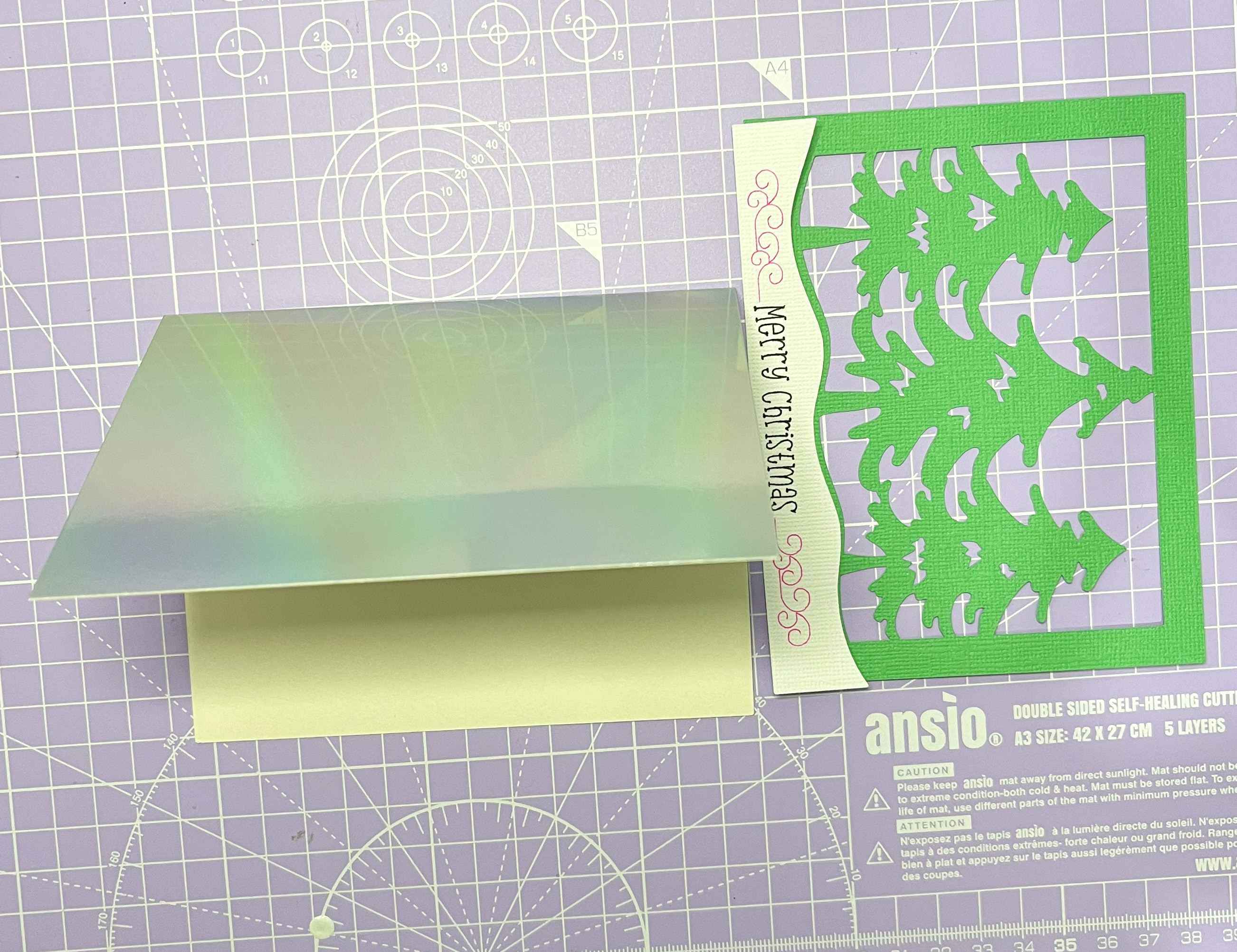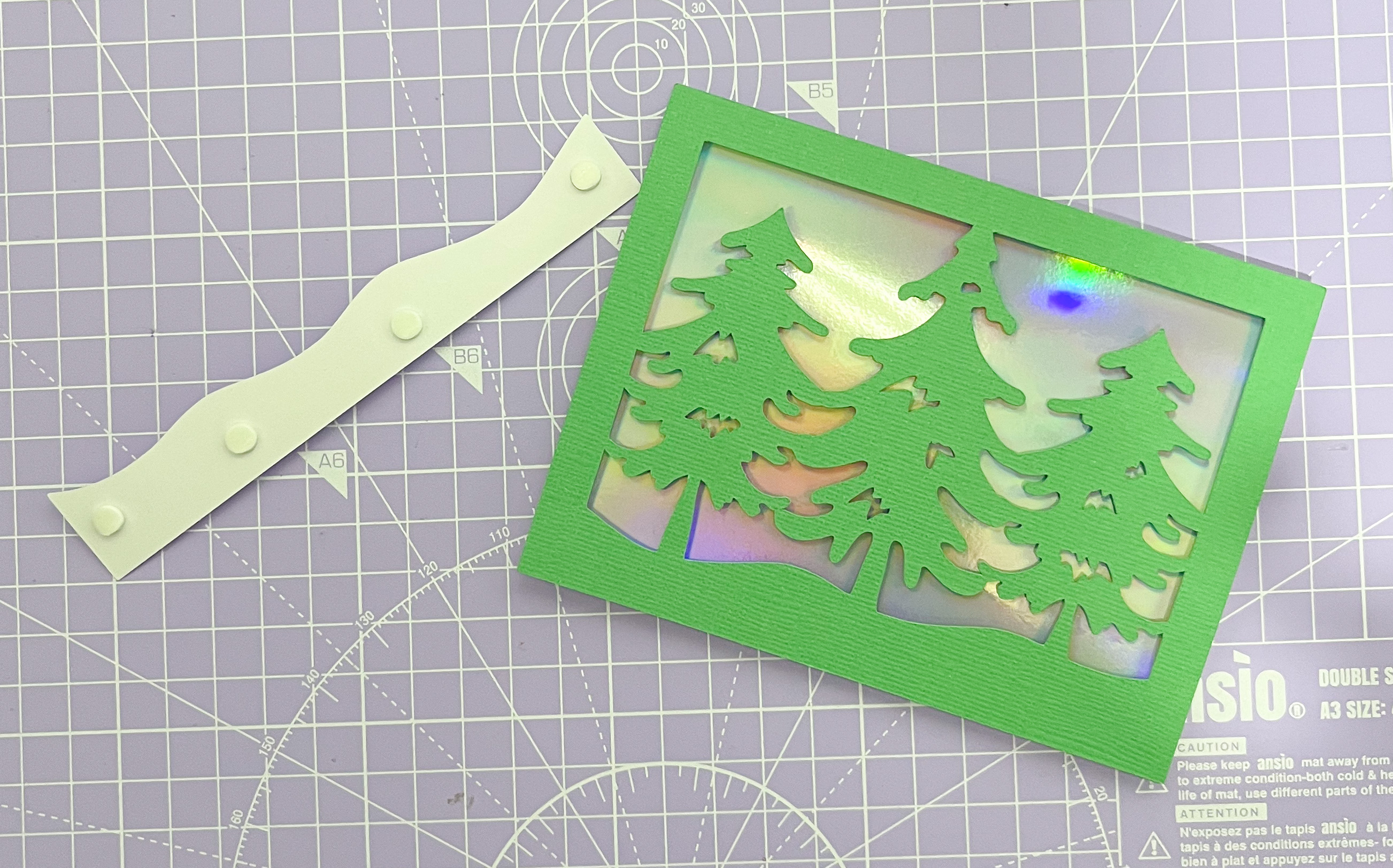Make a Christmas card design
Create a festive Christmas tree card using your Cricut, Silhouette, Scan N Cut, or other electronic cutting machine! This charming card design features layered Christmas trees, adding a touch of holiday cheer for your loved ones. Perfect for spreading Christmas joy, this card is sure to make an impression!
Download the files below for FREE!
This tutorial may contain affiliate links, meaning I earn a small commission if you make a purchase through these links—at no additional cost to you. This helps support my work and allows me to keep creating helpful content for you!
Materials you will need
To create your beautiful card, you’ll need the following materials:
A Cricut machine (or another compatible cutting machine) for precise cuts.
Card stock in various colors from your chosen card pack, you can choose your own colours. I went with Green, white, and mirrored card stock.
A standard grip mat to hold your cardstock while cutting.
Sticky foam tape or dots to assemble the layers and secure the pieces together.
Pens for the writing.
With these materials, you’ll be able to craft a festive card for your holiday gifting!
Download the file.
To download the file, click the link below, or use the alternative link to find the project in Cricut Access.
Preparing the file for cutting and drawing
All SVG files will load as cut files by default, so you'll need to adjust the settings to the pen option for the Merry Christmas writing and flourishes, before clicking "Make It." Here’s how to upload the file and change the settings in Cricut Design Space.
1) Download and unzip the files on your computer / device
2) Go to your Cricut canvas and click upload.
3) Select the Cricut SVG and upload it onto your Cricut canvas
4) Select the design, right click it, and select ungroup.
5) Select the top two layers and change the cut setting to the pen setting and choose your pen colours.
6) Select the top 3 layers and attach them.
7) Click make it, and cut and draw your card stock pieces out.
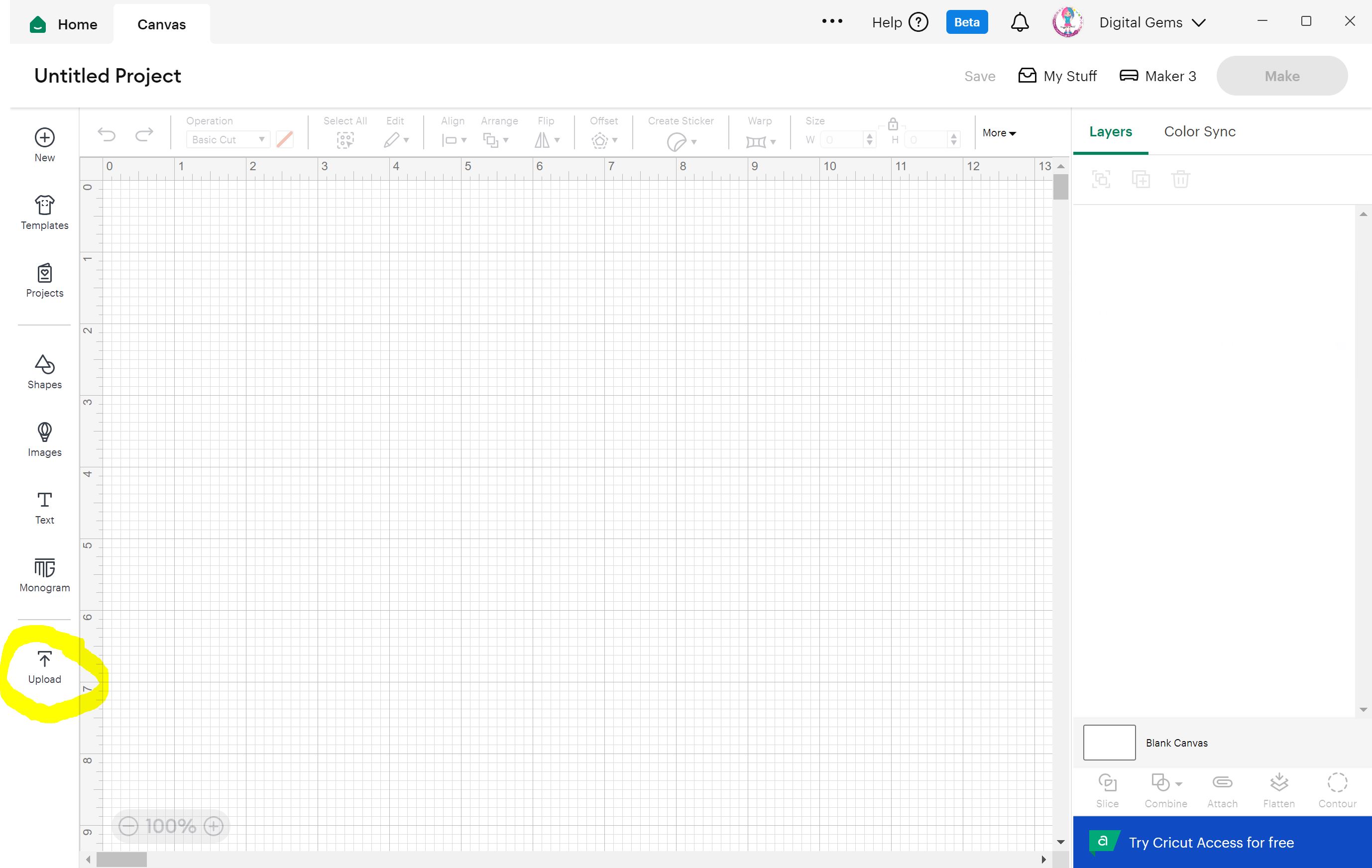
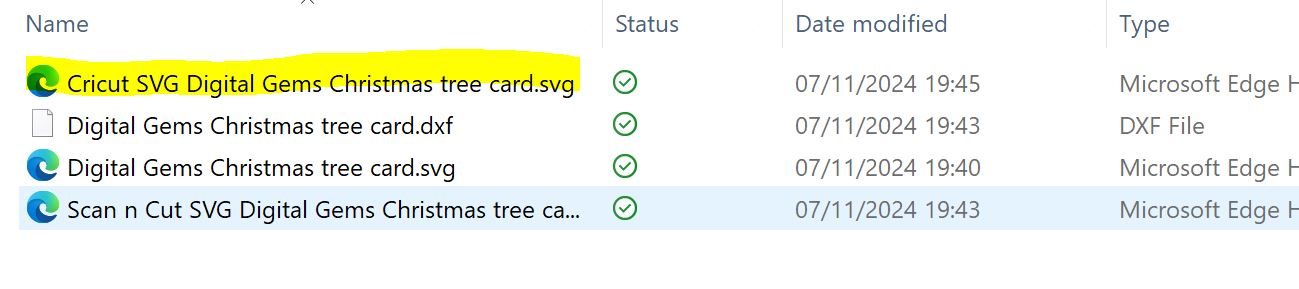
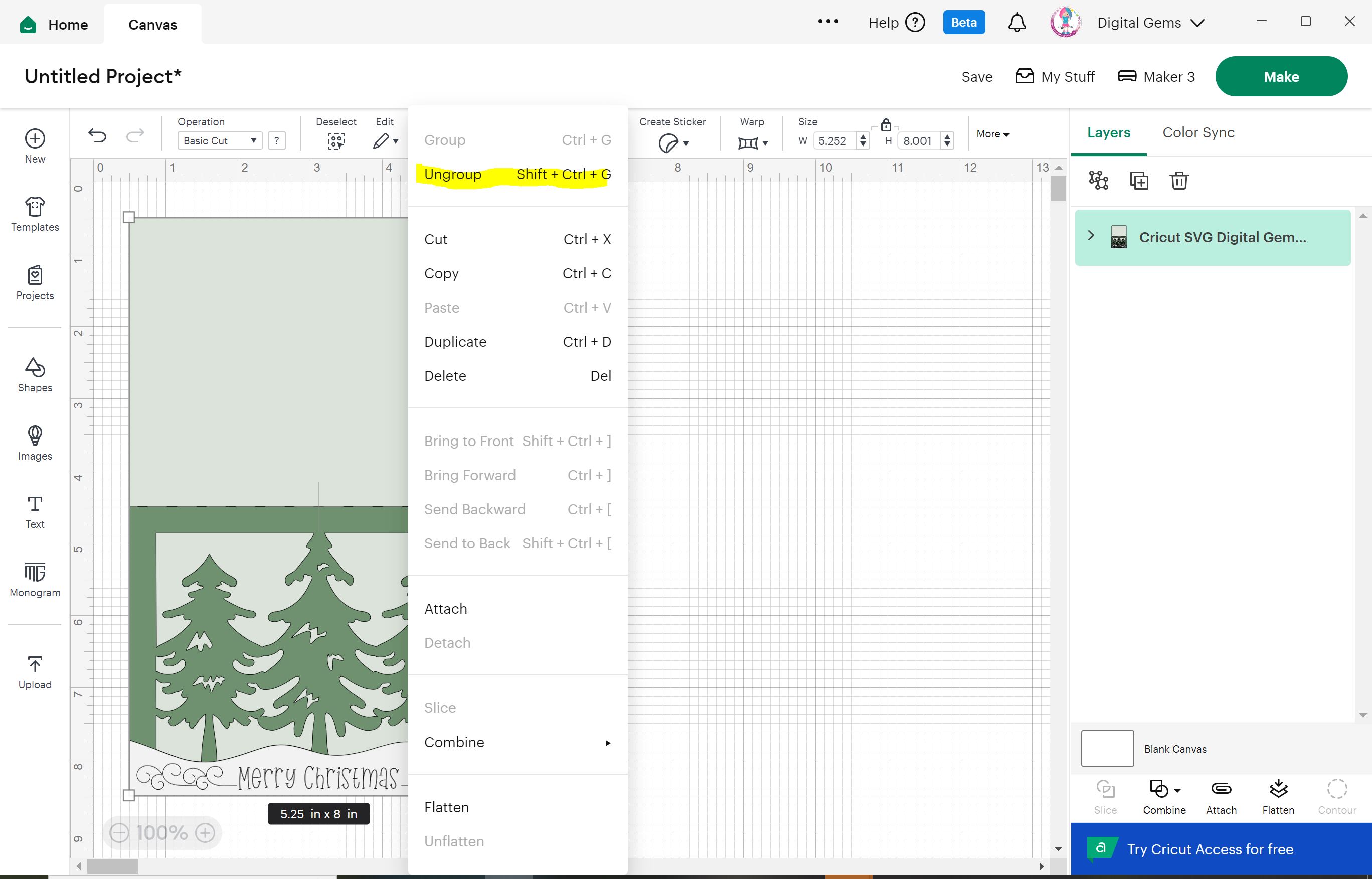
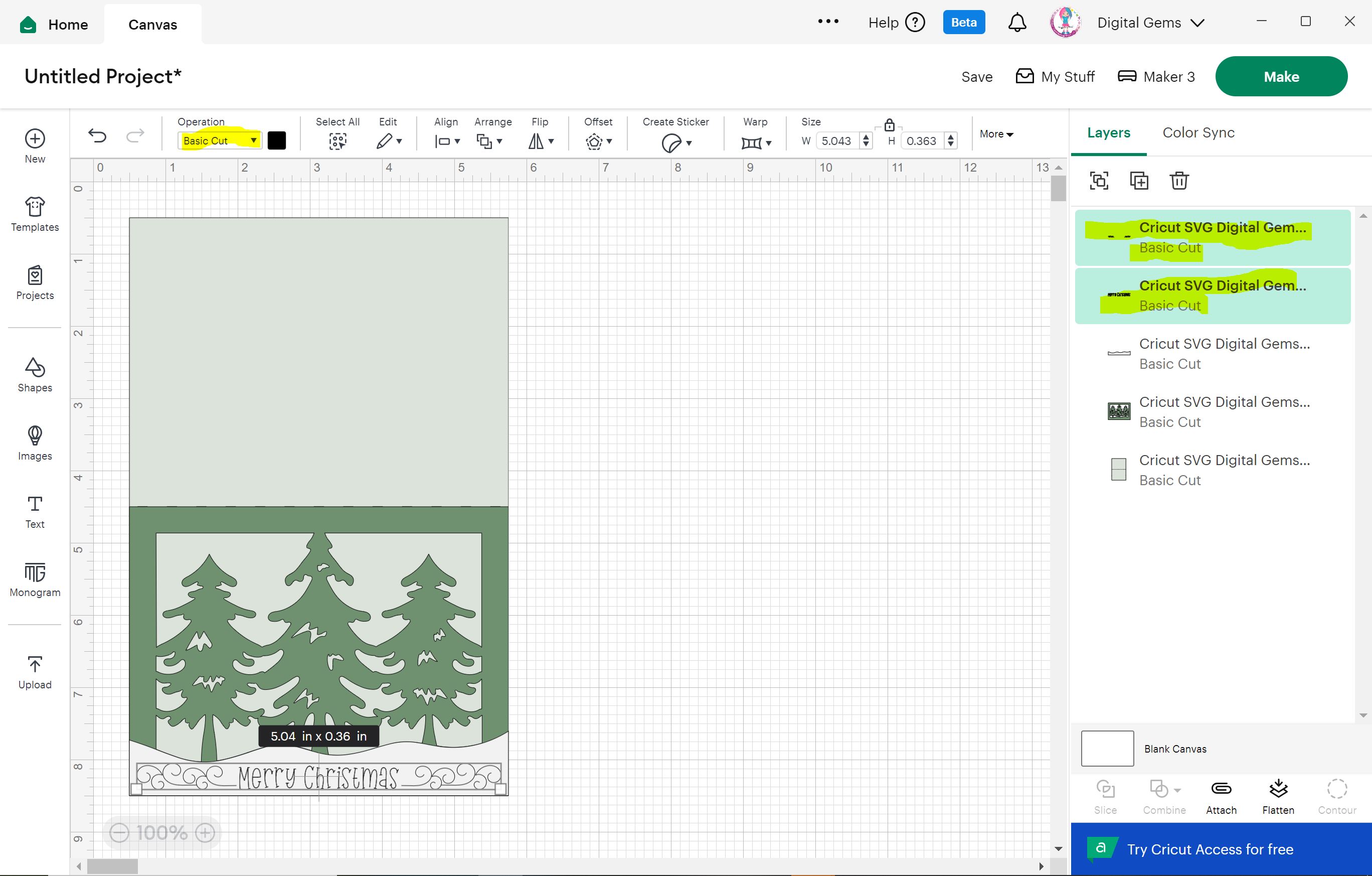
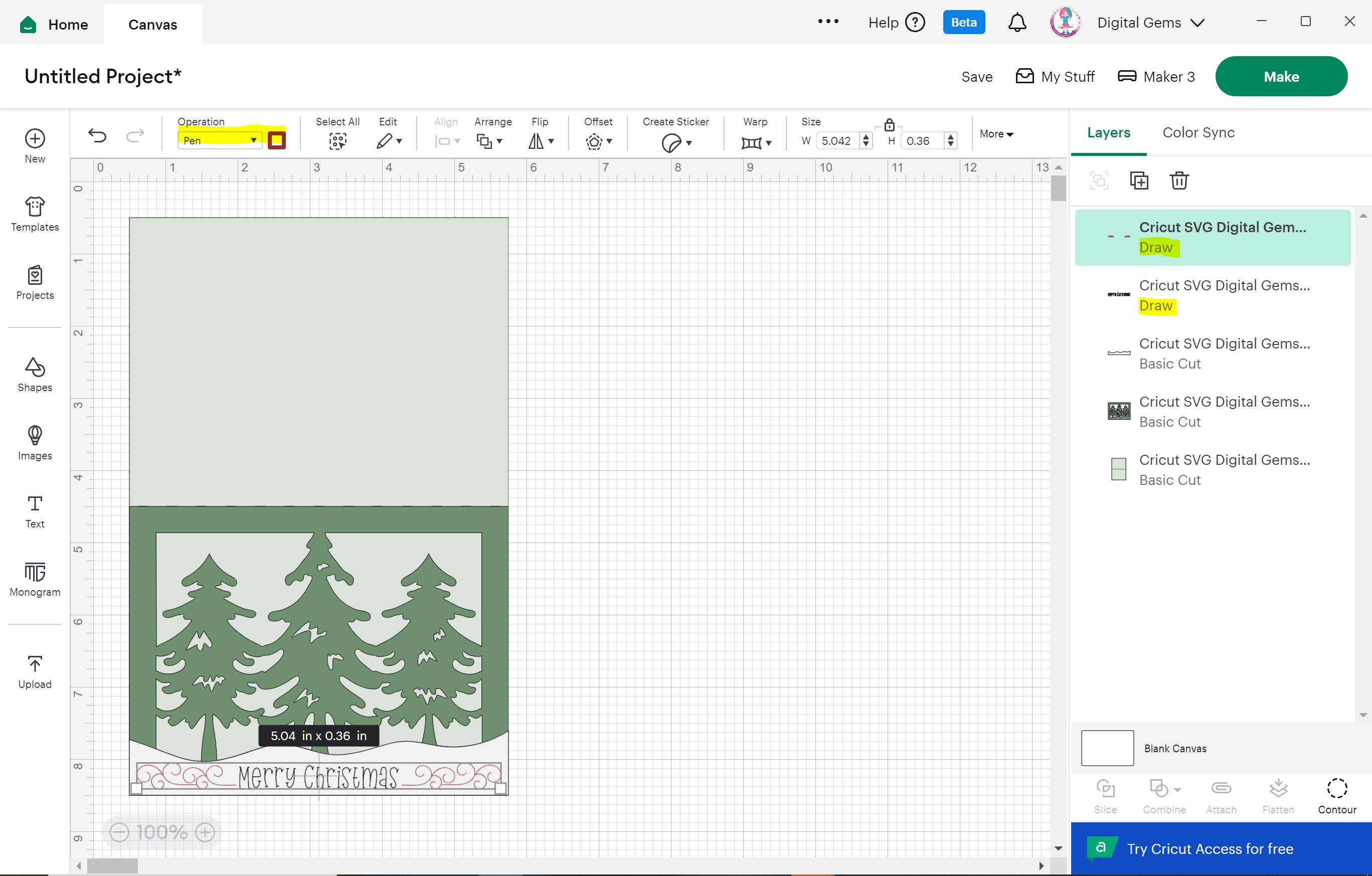
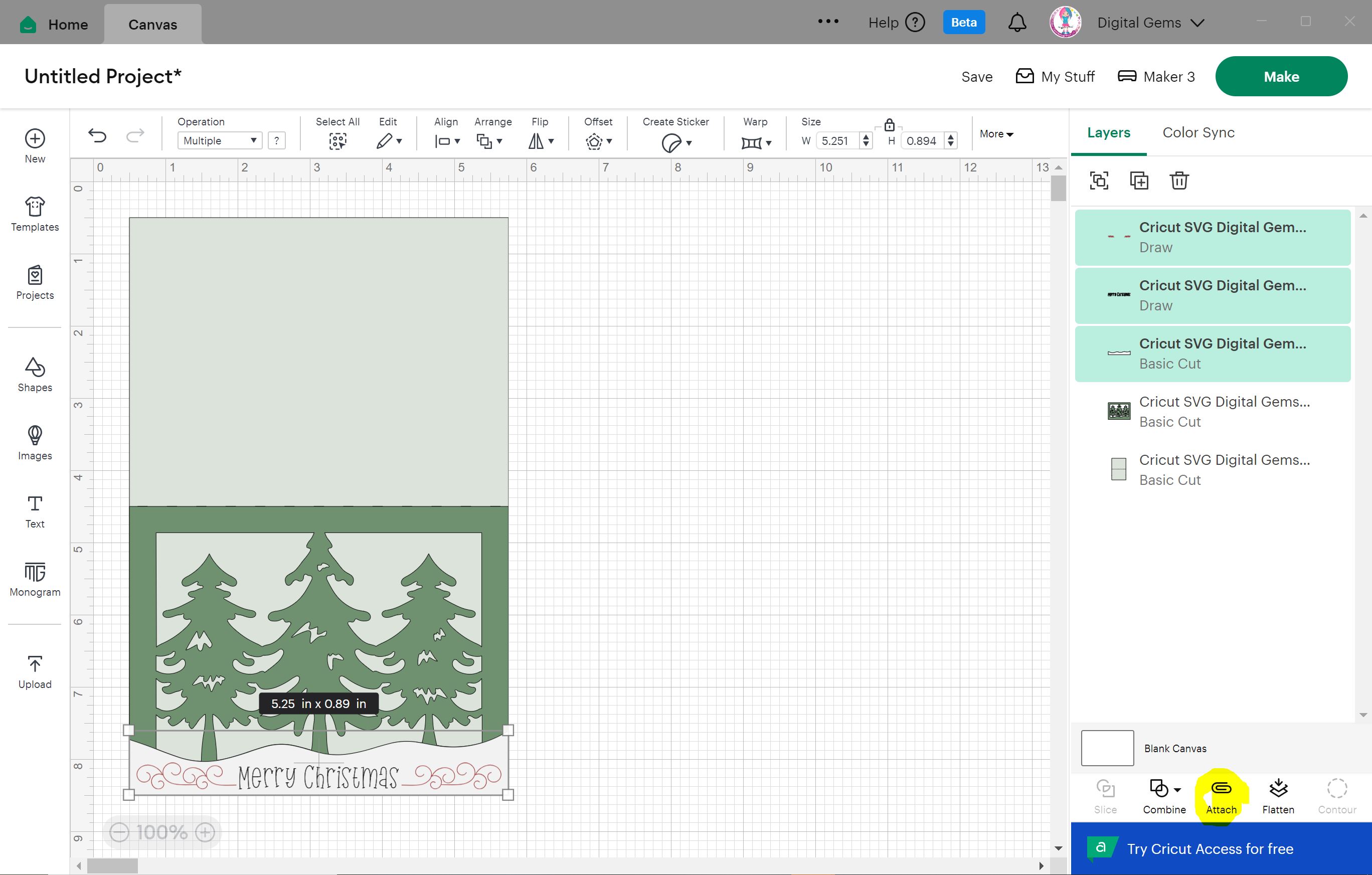
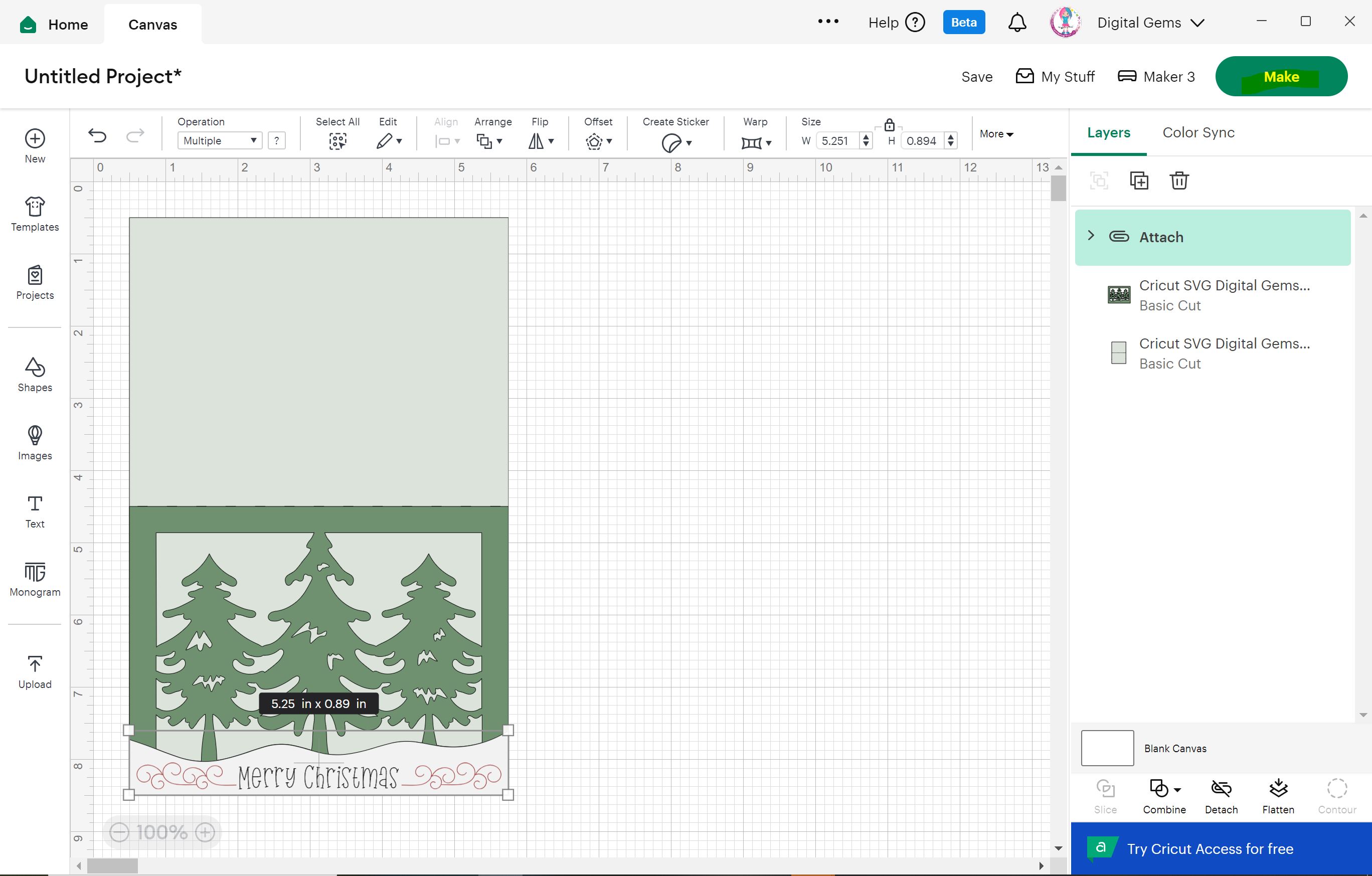
Assembly
Cut and draw out all your card stock pieces.
Fold the card base in half.
Flip the green tree card stock over and attach sticky foam dots to the back.
Stick the trees onto the folded card base.
Flip the Merry Christmas worded card stock over and attach sticky foam dots to the back.
Stick the writing on top of the green card stock trees.
Your card is now complete!